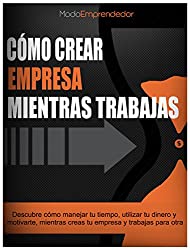Today’s children or adolescents begin to use a cell phone at an earlier age. Although handling new technologies and the Internet with ease can be beneficial for their social and educational development, it can also cause problems if it is not used properly.
For this reason, it is important to know how to block my son’s cell phone to restrict certain accesses and uses, and thus prevent problems from arising.
Reasons to block my son’s cell phone
Minors, in most cases, are not mature enough to view and relativize certain Internet content or use the cell phone properly.
These are some of the reasons you should know to control your child’s mobile.
- So that they do not enter sites that are not appropriate for their age, such as sites with pornographic or violent content;
- To prevent them from entering specific websites that you would not approve;
- To prevent them from downloading applications that are not suitable for them, such as gambling-related applications;
- To prevent them from making unwanted purchases.
mSpy: Application to block my son’s cell phone
mSpy is one of the cell phone lock applications more complete, being very easy to install and use. It allows exhaustive control of your child’s cell phone from a distance, so that, as parents, we can know at all times what he is doing.
mSpy is especially useful for blocking access to certain unwanted applications and sites in advance, among which its features include:
Prevent your child from visiting websites that are not suitable for their age or that contain inappropriate content. It is also possible to establish an access schedule. With mSpy’s tracking you will also be able to discover what type of websites your child visits to restrict or block them later, if you consider that they are inappropriate for him.
Prevent installation of inappropriate applications and limit their use. You will also be able to see what applications your child is installing on the cell phone to determine if they are suitable for him or not and block them later.
- Blocker of access to pornographic content
You will be able to block access and installation of pornographic content in advance, as well as discover if your child wants to access this type of content and restrict it.
Add parental controls with Google Family Link
Family Link is a phone lock app created by Google.
Just install the app Google Family links on the cell phone of the father, mother or guardian who is going to monitor its use and link it on your child’s cell phone with their Gmail account.
Once the process is complete, you will be ready to grant parental permissions or restrictions on your child’s cell phone, such as:
- Block kids Android apps on your kid’s device;
- Establish time limits or time slot that can be using an application and block it when it is not within the allowed time;
- Manually turn off your child’s device from your own cell phone with the “lock” option.
Lock phone with built-in apps
Since the Google Play app stores and the App Store natively offer parental control measures, you just need to enable them.
To do this we must go to the store application of our child’s device (in the case of Android it is Google Play) in the configuration section, and activate a pin.
Later, we will be able to configure the level of restriction that we want to do both to applications and to books, music, movies and TV; as well as block by PIN or fingerprint any purchase attempt that you want to make.
conclusion
As you have seen throughout the article, today there are multiple parental control options to block your child’s cell phone.
The ideal is to use a combination of all the options shown here so that you can leave your cell phone to your child and be completely calm that they will not run any risk by entering sites that they should not, will not make purchases without your consent and will limit their use to not be hooked to the screen all day.
And remember, if you are really interested in creating your own business, you can read our book “How to create a company while working: Discover how to manage your time, manage your money and motivate yourself while creating a company and working for another” , where you will find all the information you need to found your own company, without having to leave your job.